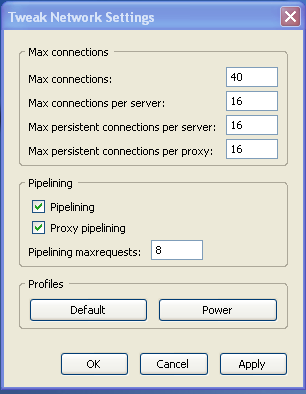
Firefox has a couple of hidden network settings. With Tweak Network, you can tweak these settings, and you might be able to speed up the loading of web pages. You can also increase the maximum number of simultaneous downloads from a site (the default is only four).
1. Download plugin at https://addons.mozilla.org/en-US/firefox/addon/327
2. Install plugin.
3. Restart Browser FireFox.
4. Go to Tools and click Tweak Network Setting
5. Click POWER button and apply setting then click OK.
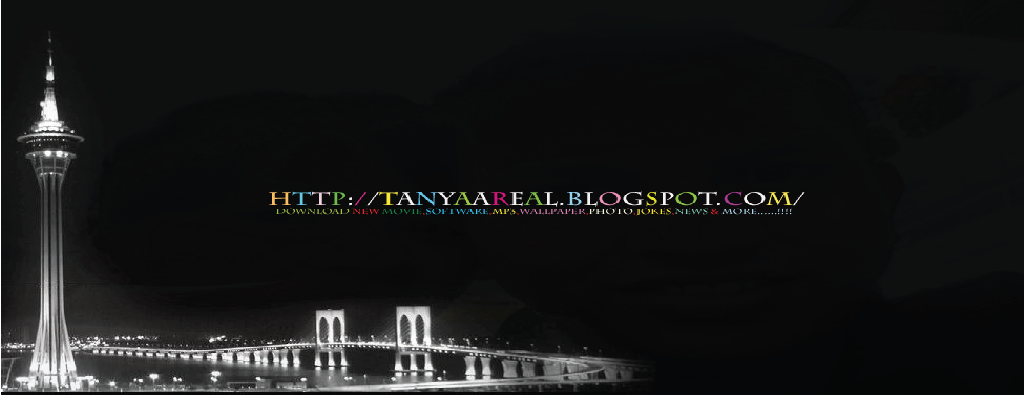
0 comments:
Post a Comment
Say Something